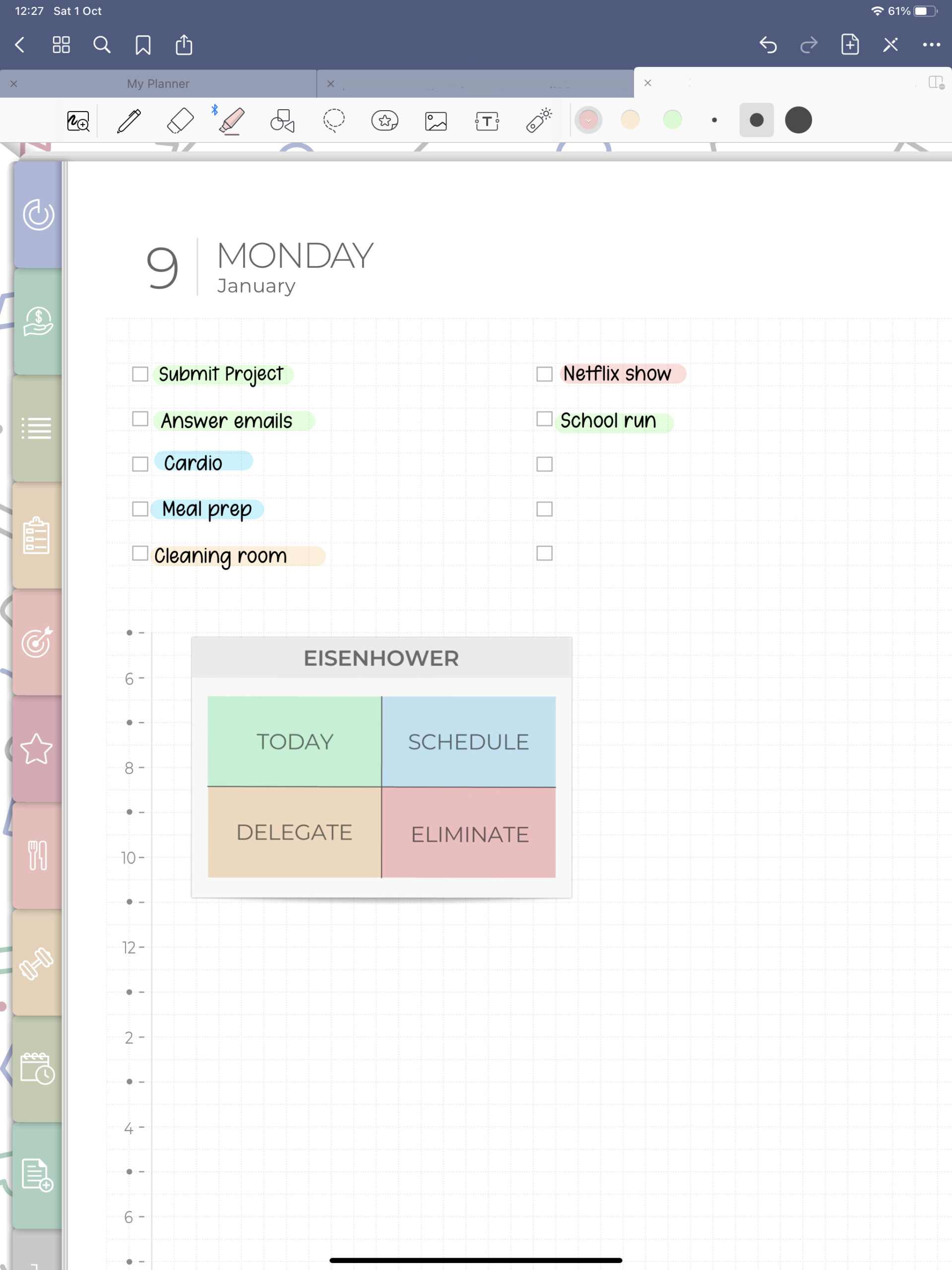Planning was, for ages, something that you did with a piece of paper. We all have for sure our favorite paper planners and have great appreciation for them. However, with the advent of new types of technologies, that has starting to change. We now have many more options and flexibility if we step into the digital world and start a digital planning journey. I for one, have tried and been converted to paperless planning. I’m now someone who adores digital planning and couldn’t go back to doing my planning completely on paper. I still have a paper Hobonichi that I like to use now and then, but 90% of my planning is now digital.
Digital planning is still relatively new. For example, the Apple Pencil was only invented a few years ago. But it started a revolution that just starting to spread across industries. Shortly after the Apple Pencil, many other gadgets and software useful for digital planning started to appear. Now you have dozens of Apps and hundreds of digital planners to choose from.
Yes, I know, all of that can be overwhelming to a beginner. But if you take slowly you will be able to navigate the seemingly complex world of digital planning with ease.
Why you should try digital planning
Digital planning helps us organize our lives and motivate us to reach our goals in the same way in which paper planning does it. But in this case you don’t use a paper surface to write, you use a screen and a stylus, like an iPad and Apple Pencil for example. This way you can carry your planner everywhere just as you did before, but unlike a paper planner, you won’t run out of space to plan. In addition to that, there are also quite a few other benefits that come with digital planning.
Ways In Which a Digital Planner is Superior
Reuse Stickers
This is one of my favorite things about digital planning. You buy the stickers once and you can use them over and over again. No more buying stickers everything, unless you become an addict, of course. But even then, you can use as many stickers as you want and it will be cheaper if that’s what you are looking for.
Add your own photos
We all love those planner spreads in the old days when we were motivated enough to print some of our family photos and we could add them to out daily spread. However that wasn’t very easy not cost effective. With digital planning you can add all the photos you want and it couldn’t be easier, the photos are already there inside your device! It takes a second and it’s free.
Hyperlinks
Unlike in the old days when you had to flip through millions of pages to find the one you are looking for, with a digital planner you can just hyperlink whatever you want and then go back in a second. With a digital planner, you are always a click away from where you need to be.
No more annoying mistakes
A mistake in an old planner means a lot of work to erase or correct. I hated the feeling of ruining a perfect paper planner page with a mistake. With a digital planner, all you need to do is click the undo button and everything is fine.
Reshape everything
In the past, every time you wrote something down, or draw something down, it was set in stone almost. But digitally you can always rearrange stuff, be it text, pictures, or any other object that you might need. Also if you create the perfect page or title, it’s so easy to copy it and paste it to have an even and beautiful spread. Digital planning is a lot more flexible.
Infinite Pages
In digital planners, pages can be moved around, copied, pasted, whatever you need. You will never run out of pages or carry around a thick notebook with all your stickers. Your tablet will be always slim no matter its content.
Keep it save
Losing your planner use to be the worst thing that could happen to you. But when you use a digital planner you are free from that potential disaster. Just upload the data on your planner to the cloud and it will be available to you no matter what happens to the planner itself.
Essentials tools for digital planning
A tablet
You will need a tablet that can work with a stylus. An iPad is the most popular option, and it will honestly make your digital planning journey a bit easier. But if you are an Android fan that won’t stop you from enjoying digital planning.
What ever you choose, it’s important for your tablet to have stylus support. In the case of Apple tablets, my favorite tablet for digital planning is the new iPad Air 4.
iPad Air 4th Gen
This iPad is my main recommendation for digital planning because it has all the power you need but it’s as expensive as an iPad Pro.
A stylus
You could no doubt try digital planning on a tablet without a stylus, or even your phone or a computer. But nothing will give you the same experience than writing and drawing on a tablet with a stylus. If you go for an iPad, then you will an Apple Pencil. You might need Apple Pencil 1 or 2 depending on which iPad model you have.
Apple Pencil 2
If you choose my recommended iPad Air 4, or any of the iPads that came after 2019, then this is the pencil that you need.
A note-taking app
GoodNotes is the app of choice for most people digital planning. And will certainly make your life easier as most of the digital sticker creator will offer sticker books that are ready to be used on GoodNotes. You can read more about the specifics of GoodNotes for digital planning.
A digital planner
Choosing the right digital planner can be complicated, but I’ll leave that subject for a different post. If you are just starting out, feel free to play with GoodNotes in-built planning pages to explore the feeling of digital planning before you decide to buy a hyperlinked planner. Explore DigiSparkles’ planners.