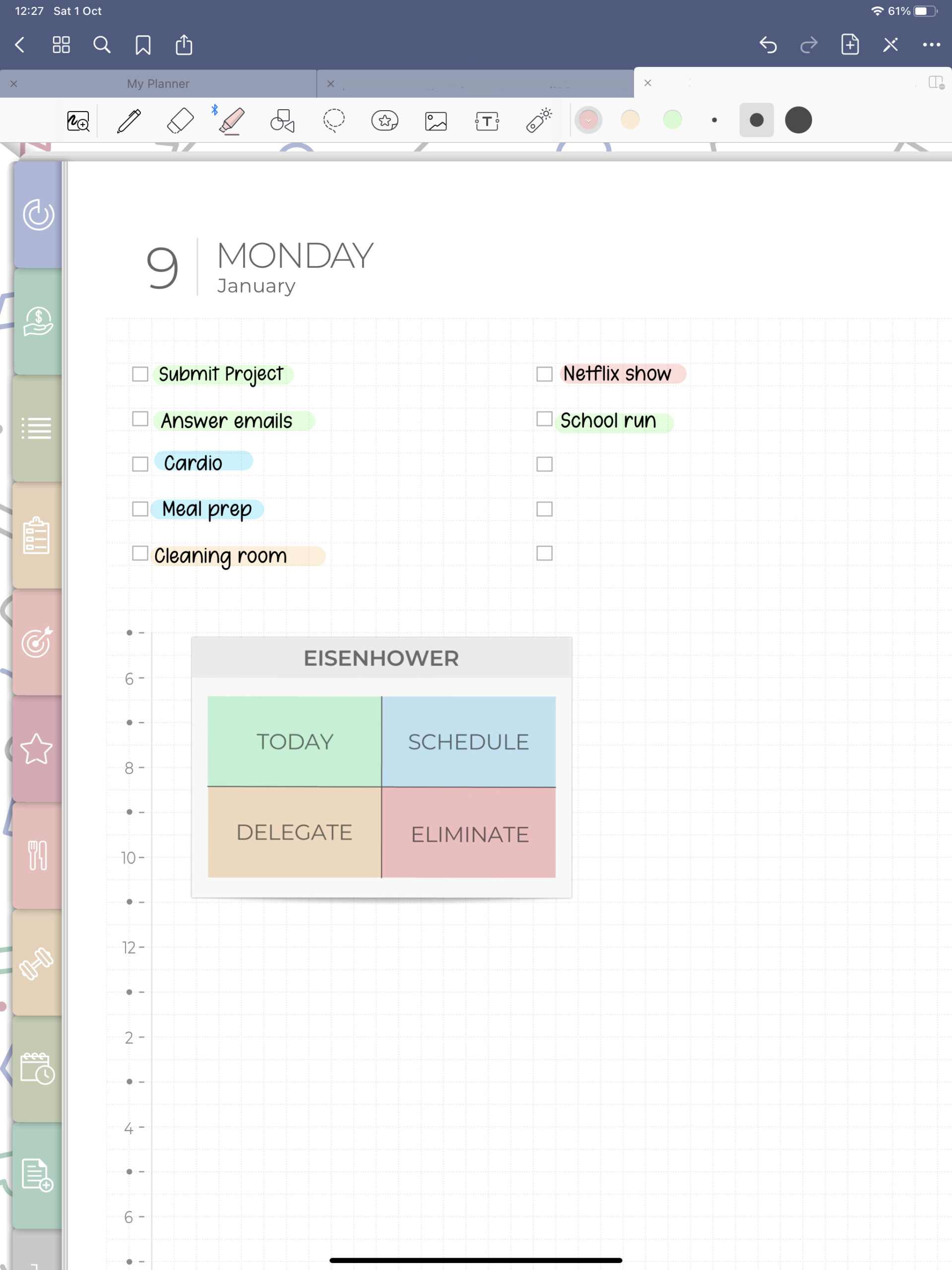Wallpapers - Adding a Day Selector

My wallpapers come with a PNG that can be used as a day selector. It’s very easy to use!

1 Right click on your desktop to create a New Folder

2 Now go to the Day Selector image and open it with Preview

3 Once in Preview, click on the image and then click cmd+A to Select All, then cmd+C to copy.

4 Go back to the folder you created, select it and click cmd+I to open the Info
5 Select the blue folder at the top left corner and click cmd+V to paste the image you copied earlier. Then replace “untitled folder” for a blank space. Done!