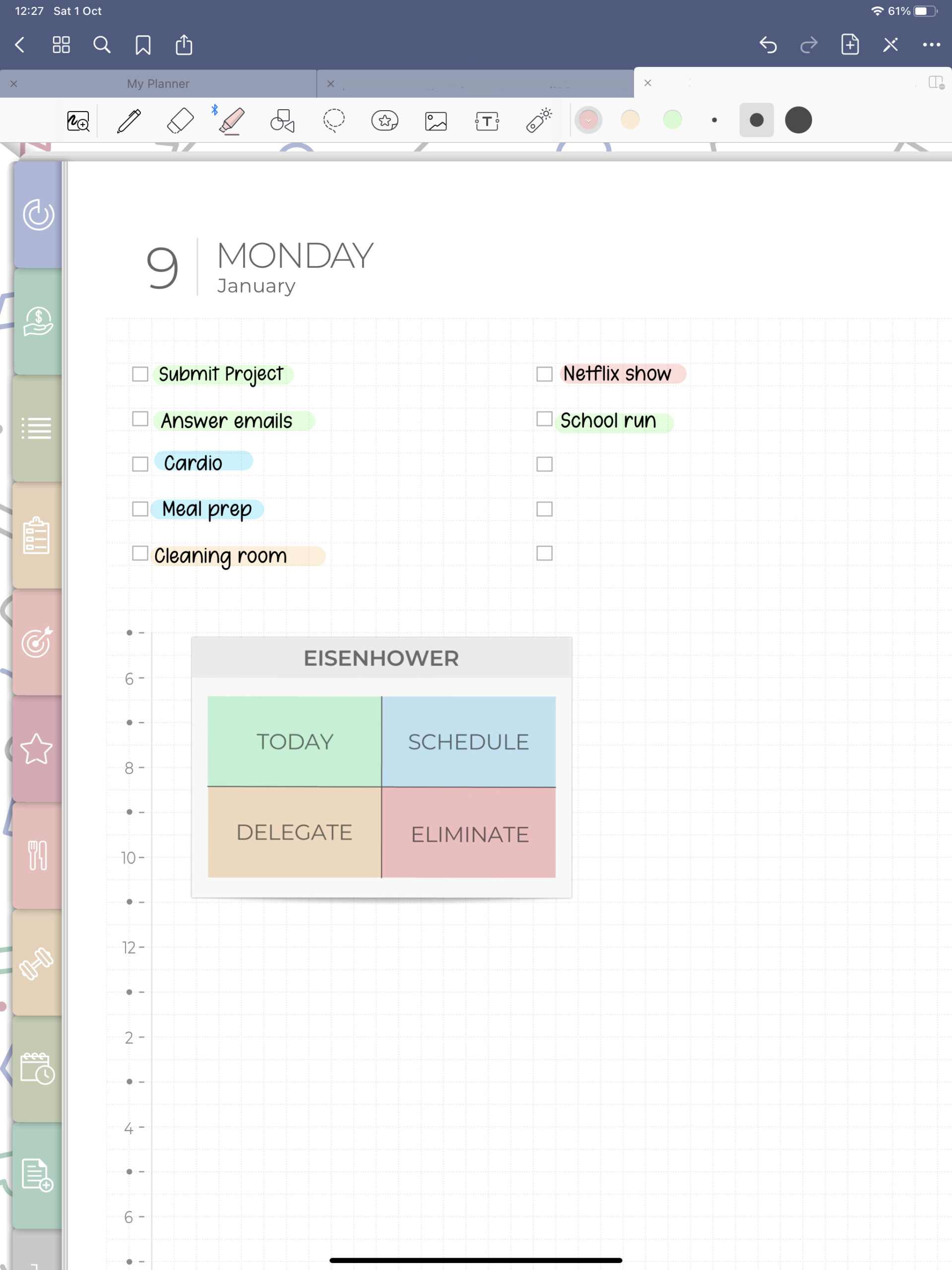Adding Your Chosen Page Type
Our notebooks come with different page templates for you to choose from: Small grid, large grid, small lines, large lines, dotted grid, two columns, cornell, blank, etc.

1) From the Index page, you can browse through all the page templates available.
2) Once you find the kind of page you want, click on the three dots on top right corner •••
3) Select Copy Page
4) Tap on the Thumbnail icon on the top left corner
5) Find section cover where to place the pages.
6) Tap on the small arrow to see the options.
7) Select Add Page After
8) Select Paste Page
Done!
Duplicating Pages
You can duplicate these pages as many times as you want. The hyperlinks won’t get affected.

1) Open to the page you would like to duplicate.
2) Tap on the Thumbnail icon
3) Tap the small arrow to see the options
4) Select Duplicate
5) Repeat
Add Your Section Names

Use the index to write down the name of your sections. At the beginning you will find yourself coming to the index to find your sections. But overtime you will remember the sections and then you can access them by taping on the side tabs instead.