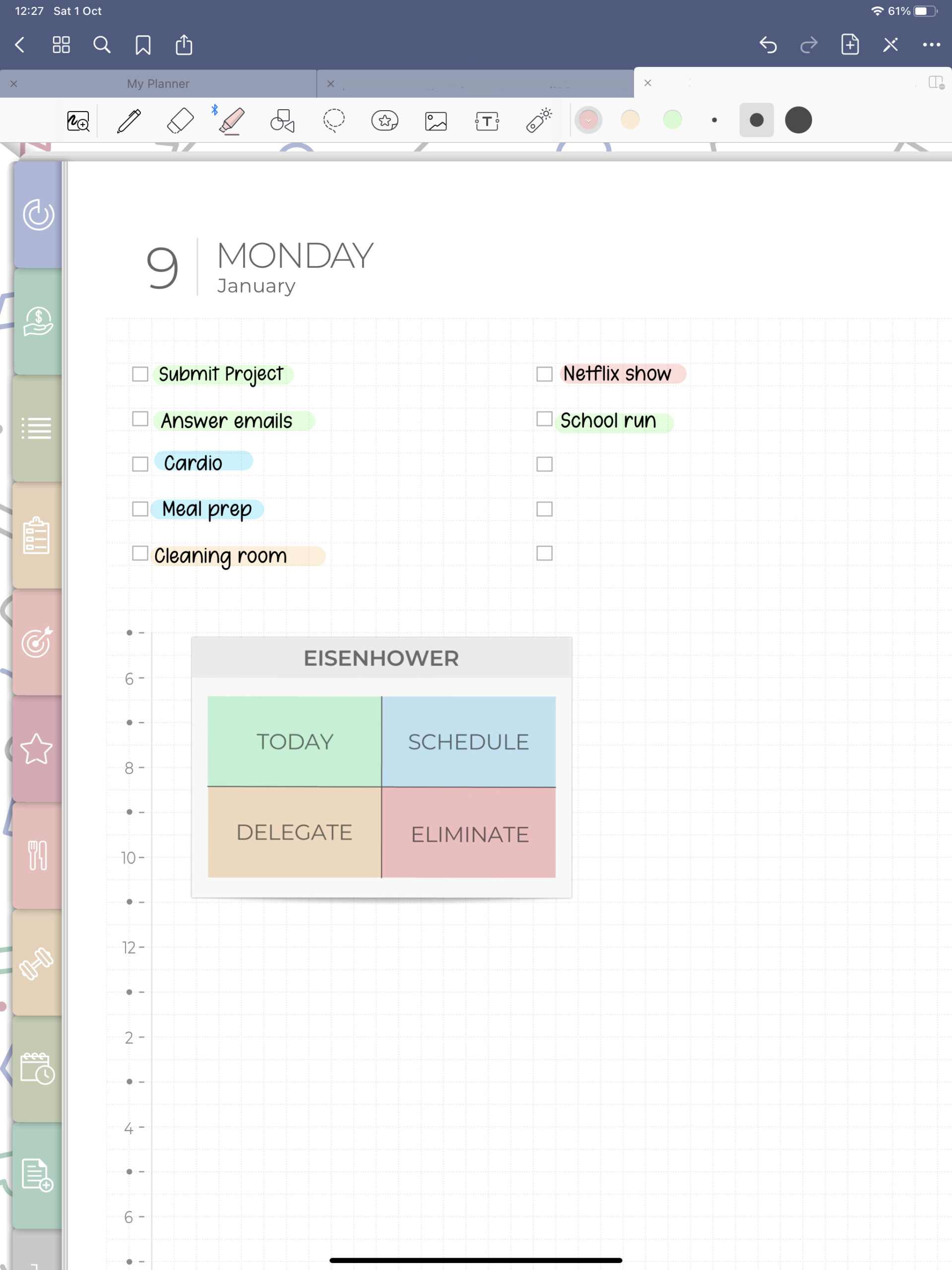The iPad is quickly becoming the go-to device for digital planning. With its sleek design, powerful processor, easy-to-use interface and long-lasting battery life, it’s no wonder why so many people choose the iPad when they’re looking for a device to help them stay organized and productive. But with so many different iPad models available on the market, it can be difficult to decide which one is the best for everyday planning and productivity. Luckily, we’ve done the research for you.
Here is a breakdown of the features plus pros and cons of each iPad model to help you decide which is the best iPad for digital planning.
What is the Best iPad for Digital Planning?

1. iPad Pro
The iPad Pro, with its M2 chip, is the most powerful iPad available. It features a 12.9-inch or 11-inch Liquid Retina XDR display with ProMotion technology and True Tone for an immersive viewing experience. It has a huge range of storage options with up to 2TB for all of your files and apps. The iPad Pro is also great for multitasking and comes with a larger display which makes it easier to switch between multiple apps.
Main Features:
- The iPad Pro is the most powerful and feature-rich iPad.
- It has huge storage options: 128GB, 256GB, 512GB, 1TB, or 2TB
- It supports the Magic Keyboard, Smart Keyboard Folio and Apple Pencil (2nd generation)
Cons:
- It is quite pricey.
- It only has two color options – space gray and silver.

2. iPad Air
The iPad Air is a great middle-ground between the powerful iPad Pro and the more affordable iPad. The iPad Air offers plenty of power and storage capacity, making it a great option for those who need a device for digital planning but don’t need the extra features the Pro offers. It is the perfect balance between power and portability.
Main Features:
- The iPad Air looks like the iPad Pro and also has the same size at 10.9” but lighter making it more convenient to carry around.
- With its M1 chip, it’s also powerful and fast compared to the iPad.
- It comes in different colors including pink, purple, and blue.
- Its storage options are 64GB or 256GB.
- It supports the Magic Keyboard, Smart Keyboard Folio and Apple Pencil (2nd generation)
Cons:
- It doesn’t have a face ID
- The price is still relatively high compared to the iPad.

3. iPad 10th Generation
The iPad 10th generation features an advanced A14 Bionic chip which allows it to handle basic processing tasks with ease though it may not be as powerful as the iPad Air and the iPad Pro. It, however, offers some advanced features like Apple Pencil (1st generation) and Magic Keyboard Folio support which also makes digital planning and everyday tasks easier.
Main Features:
- Similar to iPad Air, it also has a 10.9” size.
- It has 64GB or 256GB storage options.
- It comes in different colours: silver, pink, blue, and yellow.
- It is an affordable iPad good for everyday tasks.
Cons:
- It’s not as powerful as the iPad Air and iPad Pro.
- It doesn’t support Apple Pencil (2nd generation).
4. iPad 9th Generation
The iPad 9th generation is another option you can consider for digital planning. It comes with Apple’s A13 bionic chip, which is powerful enough to handle most tasks with ease. The iPad 9th generation also features a Retina display with True Tone technology, as well as a battery life of up to 10 hours and support for Apple Pencil (1st generation) and Apple’s Smart Keyboard. Most people looking for an affordable iPad they can use for personal and entertainment use would find the features of the iPad 9 to be sufficient.
Main Features:
- It is slightly smaller than the iPad 10, at 10.2” retina display.
- It also has 64 GB or 256 GB storage options.
- It has support for Apple Pencil (1st generation) and Apple Smart Keyboard
Cons:
- It’s more bulky compared to the iPad Air and iPad 10
- It has a lower camera resolution
- It’s not as powerful as newer models and may freeze when doing heavy work.

5. iPad Mini
The iPad mini is a smaller version of the iPad. It has an 8.3-inch Retina display and is powered by the A15 chip. It also has support for the Apple Pencil (2nd generation) and Smart Keyboard Folio. This iPad is lightweight, portable and has a long battery life. It supports all digital planning apps. It’s like having a small notebook you can bring anywhere for taking notes.
Main Features:
- Its small size makes it more portable than other iPads.
- It supports the Apple Pencil (2nd generation)
- It comes in different cute colors like starlight, purple, and pink.
Cons:
- Its screen size may be too small for design work and digital planning if you need to take a look at full pages or spreads.
- It is more expensive than the iPad 10.
The Bottom Line
Considering capabilities, size, and price, our favorite iPad for digital planning is the iPad Air. It has just the right size and supports Apple Pencil (2nd generation) so you can easily write, draw and jot down notes. With the iPad Air, you already get to enjoy a lot of its powerful features and it’s not as expensive as the iPad Pro. Since it is lightweight and has a long battery life, it makes it easy to carry around and travel with.
Overall, it is great for running multiple apps simultaneously, making plans, organizing tasks, managing projects, and improving your daily productivity. However, whichever model you choose, you can still have a fun time organizing your day and expressing your creativity with digital planning.
Using an iPad of your choice, all you need is a digital planner you can get inspired with to make daily, weekly, and monthly plans as well as track your tasks and goals. Check out some of our functional and aesthetic DigiSparkles planners or try out our FREE digital planners from our Freebies page.